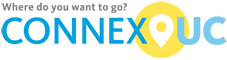Renewed Partnership with Uber!
Uber for UC brings you the best of Uber for all your work travel needs.
What's in it for you?
- Priority Pick-up: where our travelers are prioritized over others, especially at peak/high demand times or areas (such as conventions or airport).
- Business Comfort: vehicles operated by top-rated driver partners (4.8 stars or higher) who have newer, mid-sized cars.
- Premium support: access to Premium support to help resolve any issues that may arise.
- Budget friendly options: compare prices on every kind of ride.
- Stress-free airport transportation: rides from 500+ airports on 6 continents, right now or schedule a ride in advance.
Getting started:
- Step 1 - Get Started: Scan the QR code or click this link to get started.
- Step 2 - Sign In: Sign in with your existing Uber credentials (your personal email address or cell phone number if you already have an Uber account).
- Step 3 - Add Your Corporate Credit Card: After accepting the invitation, you’ll be prompted to add your credit card to the business profile.
- Step 4 - Toggle: Please check in your Uber Wallet that your Ride Profiles include University of California. You will toggle over to this new profile when booking a ride or ordering a meal for business.
- Step 5 - Ride or Order a Meal: Make sure to select the University of California profile when riding or ordering a meal for business. You’ll have a separate payment profile for business purposes.
Need more assistance? Watch this 1-minute video guide or reach out to Uber’s 24/7 support team at business-support@uber.com.
Uber Business Comfort offers the same features as Uber Comfort. Available in select cities only. Premium support is only available up to 48 hours after a completed trip.